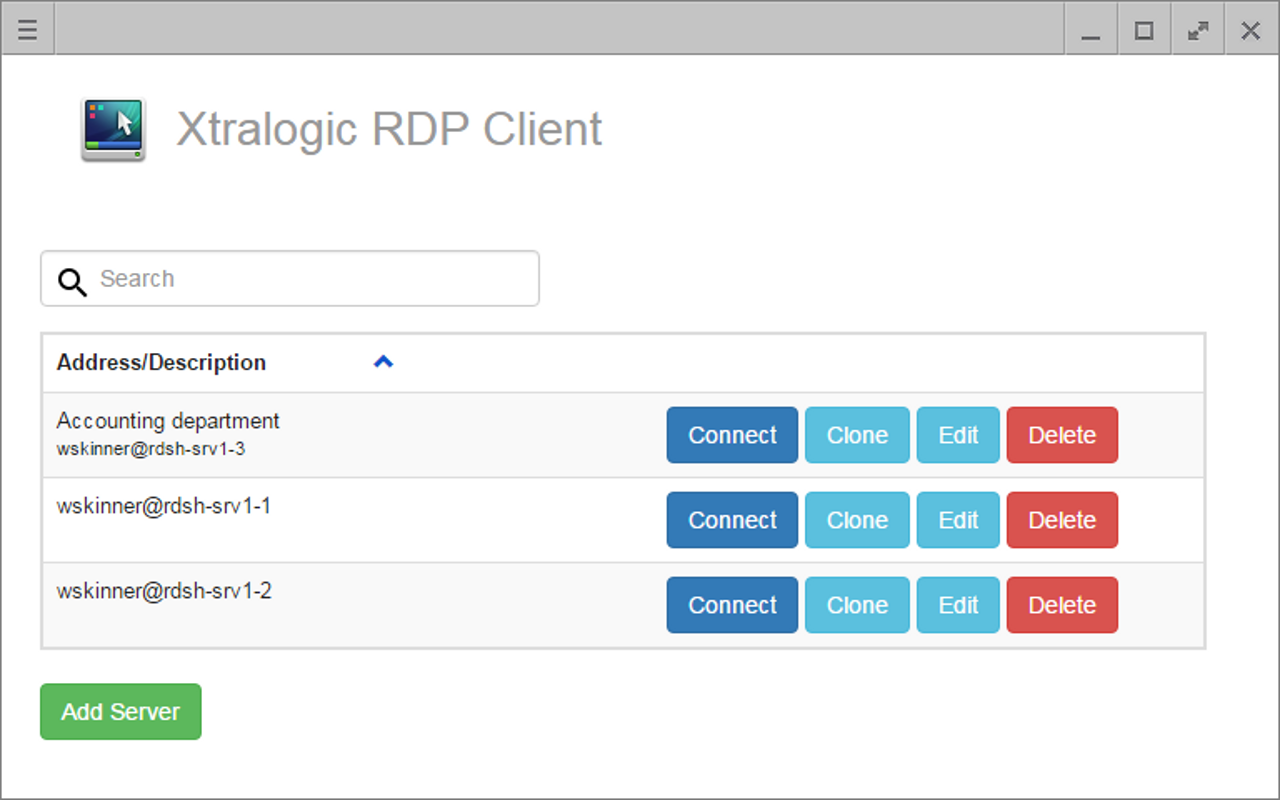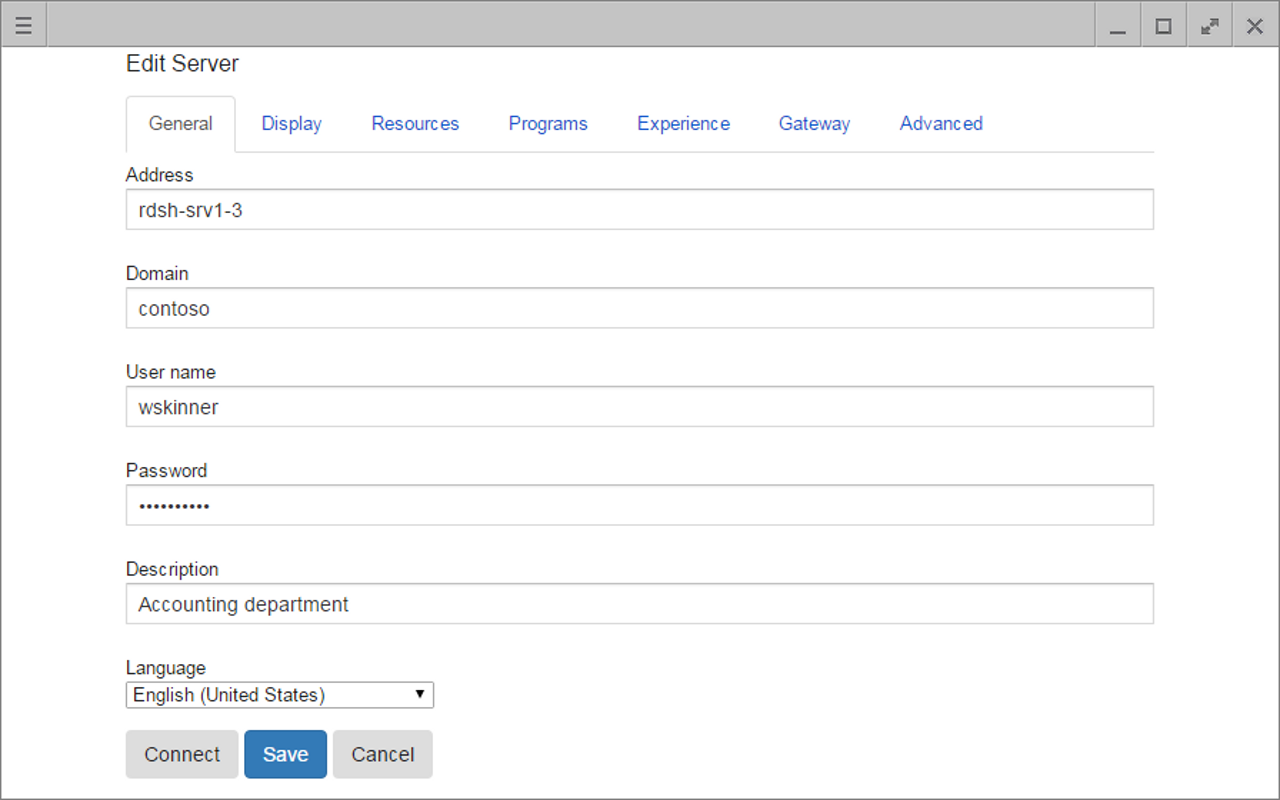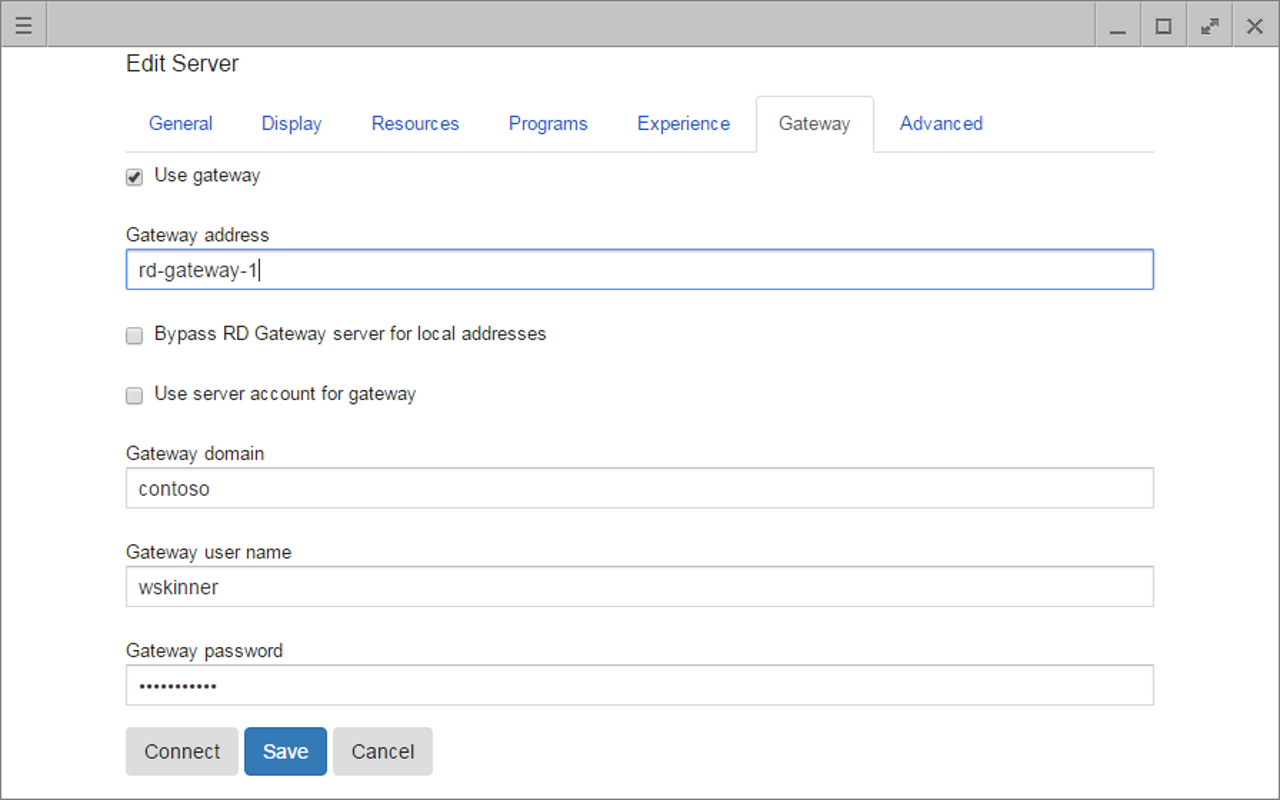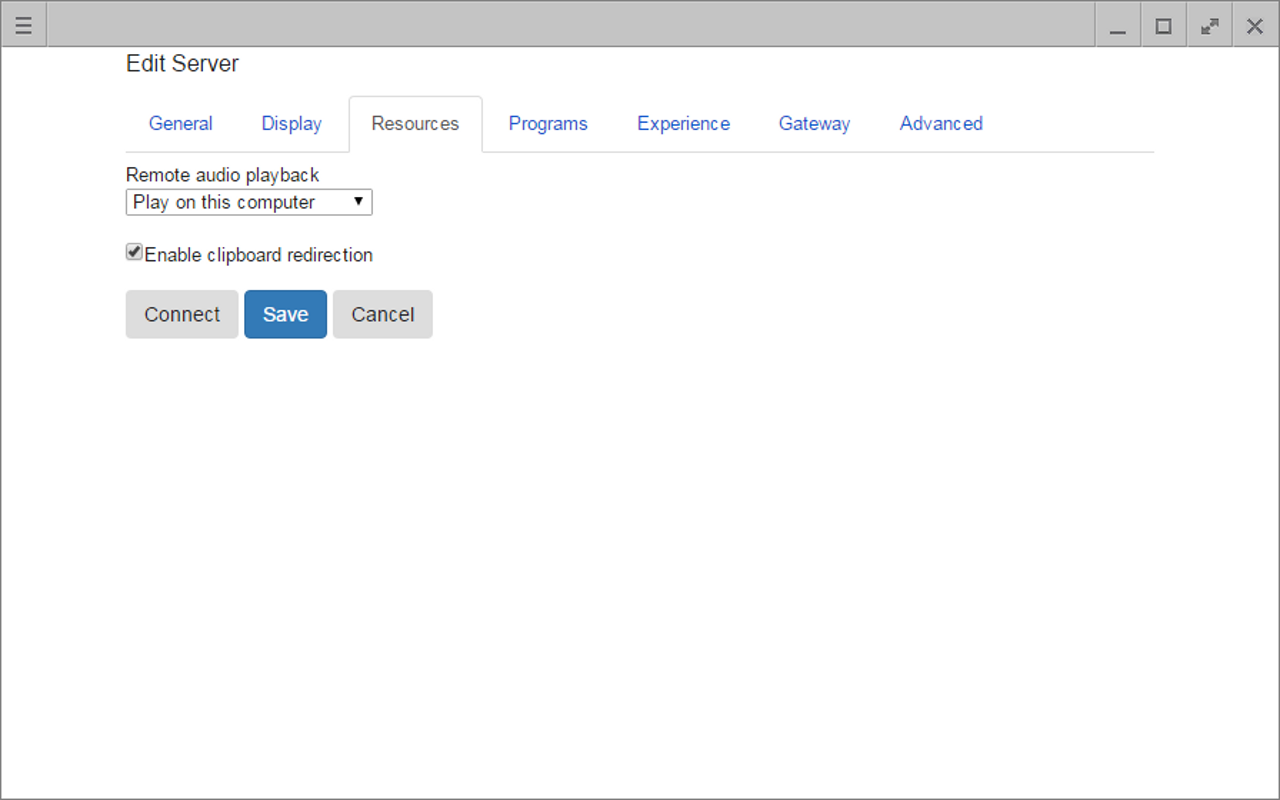With Xtralogic® RDP Client for Chrome you can connect to your Windows computers across the Internet from any computer which runs Chrome OS. Once connected, you get mouse and keyboard control on the remote computer and see everything that’s happening on the remote computer’s screen.
Xtralogic® RDP Client id using Microsoft Remote Desktop Protocol (RDP) to connect to a remote computer. All the server components necessary for the RDP protocol are already part of most versions of the Windows OS (except Home varieties).
Features
- Microsoft Remote Desktop Gateway(RD Gateway) support
- Microsoft RemoteApp support
- Custom screen resolutions, including an option to automatically use client screen resolution
- Audio redirection to the client from a remote computer
- Copy/paste text between client and server
- RemoteFX graphics support
- Importing server settings from .rdp file
- Starting a session by clicking on .rdp file (on Chrome OS)
- Kiosk mode on managed Chrome OS devices
- Centralized app configuration on managed Chrome OS devices
- Browser filesystem redirection (‘drive redirection’) to the remote computer
- Smart card redirection support
- Multiple-monitor support
- Supports embedding in another Chrome app using the appview tag
What users have to say
This is going to become to the gold standard in RDP clients for Chrome OS.Connections are created and saved with all the familiar options. In particular the screen size can be hard coded which allows connecting full screen while not maximised.
It also has killer features:
* The shift key works in a session
* RD Gateways
* Custom descriptions. (No more remembering 127.0.0.1:1234)Finally the developer also responds to questions and suggestions.
Only RDP app which actually works with a Gateway. Turns my Chromebook into an enterprise computer. Brilliant
Re
This is a critically important addition to the world of Chrome apps. It does some things I don’t think any other app does: RDP gateways, sound, and the ability to open/import RDP files. Also, I’ve been sending the developers feature/support requests, and they’ve been very responsive.
Works as advertised even on legacy RDP connections
We have been using this product since it first appeared in the Web Store. Incredibly responsive support. Very functional. The missing link for inexpensive, easy to manage thin client workstations.
The missing app for ChromeOS – finally able to connect RDP via remote desktop gateway.